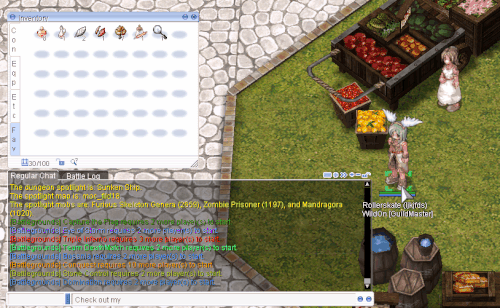Difference between revisions of "Client"
Jump to navigation
Jump to search
Njosefbeck (talk | contribs) |
Njosefbeck (talk | contribs) |
||
| Line 4: | Line 4: | ||
There are a number of quality of life things related to the inventory that are outlined here. | There are a number of quality of life things related to the inventory that are outlined here. | ||
=== Shift+Click An Item === | === Shift + Left Click An Item === | ||
This adds a clickable link to the item description in chat. | This adds a clickable link to the item description in chat. | ||
[[File:Shift_click_item_small.gif|frame|none|GIF demonstrating Shift + Click on an item]] | [[File:Shift_click_item_small.gif|frame|none|GIF demonstrating Shift + Click on an item]] | ||
Revision as of 16:48, 9 May 2018
This page highlights functionality that's unique to TitanRO as well as updates to the kRO Client that iRO users may not be aware of.
Inventory
There are a number of quality of life things related to the inventory that are outlined here.
Shift + Left Click An Item
This adds a clickable link to the item description in chat.