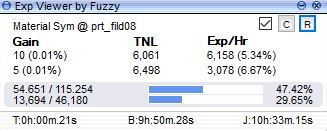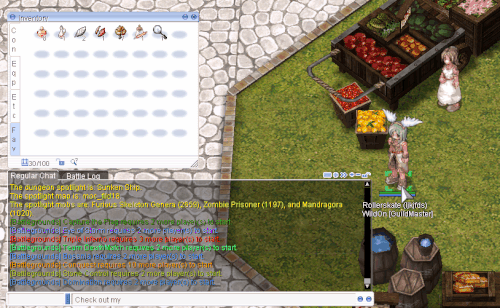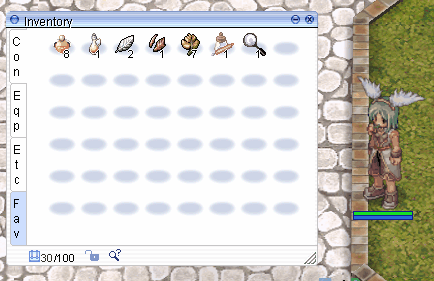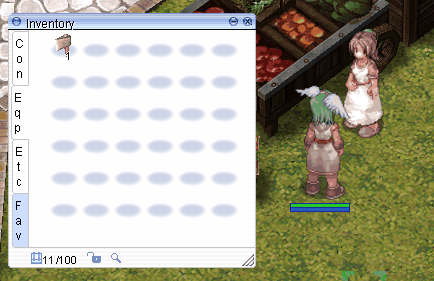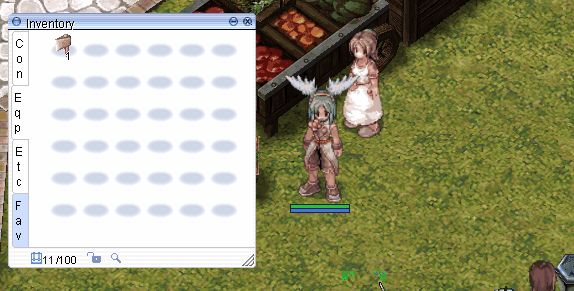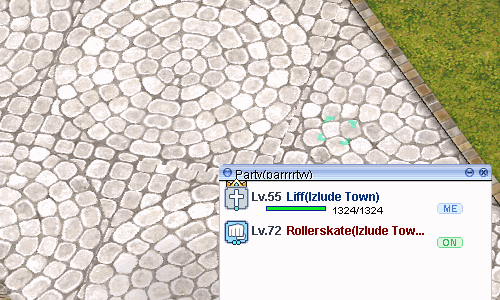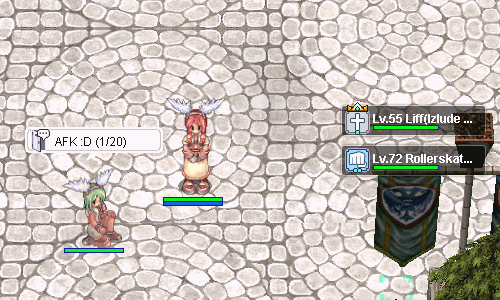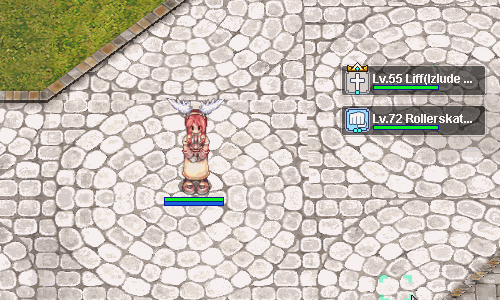Difference between revisions of "Client/pt"
| Line 16: | Line 16: | ||
[[File:Expviewer.JPG|frame|none|Exp Viewer by Fuzzy]] | [[File:Expviewer.JPG|frame|none|Exp Viewer by Fuzzy]] | ||
Nosso cliente vem com uma [https://irowiki.org/oldforums/index.php?topic=107362.0 Exp Viewer by Fuzzy], que pode ser encontrada em uma pasta de mesmo nome dentro da pasta do TitanRO. | |||
É uma forma fácil de verificar o seu ganho de exp individual por monstro (Gain), quantos do mesmo monstro você terá que matar para subir de nível (TNL = para o próximo Nível) e o seu ganho de exp por hora (Exp/Hr). | |||
Também mostra quanto tempo passou desde que você ligou ele (T), assim como uma estimativa de quanto tempo falta para você atinigir o próximo nível de base (B) e de job (J) bem na parte de baixo. | |||
Você também pode facilmente trocar entre clientes abertos (C) ou reiniciar o contador (R). | |||
Por fim, você pode também usa-lo para dar uma olhada nas estatísticas de todos os tempos entre diferentes personagens (Stat). | |||
== | == Inventório == | ||
Existem várias coisas que facilitam a vida relacionadas ao inventário que são destacadas aqui. Estas são parte do cliente do KRO, e não são customizações do TitanRO. | |||
=== Shift + Left | === Shift + Tecla Left em um item === | ||
This adds a clickable link to the item description in chat. | This adds a clickable link to the item description in chat. | ||
[[File:Shift_click_item_small.gif|frame|none|GIF demonstrating Shift + Click on an item]] | [[File:Shift_click_item_small.gif|frame|none|GIF demonstrating Shift + Click on an item]] | ||
Revision as of 18:35, 1 June 2018
Esta página ressalta as funcionalidades do que é único ao TitanRO assim como atualizações ao Cliente do KRO que os usuários do iRO possam não estar sabendo.
Anti-roubo
TitanRO usa o Gepard Shield.
Built-in SimpleROHook (RCX/SRH)
TitanRO usa o Lite Graphics Plugin (LGP) para habilitar displays do tipo RCX.
O LGP pode ser ligado usando o comando @lgp. Mais informações podem ser encontradas no Player Commands.
Configurações adicionais podem ser feitas usando o arquivo plugin.ini dentro do diretório do TitanRO.
Visualizador de Exp (Exp Viewer)
Nosso cliente vem com uma Exp Viewer by Fuzzy, que pode ser encontrada em uma pasta de mesmo nome dentro da pasta do TitanRO.
É uma forma fácil de verificar o seu ganho de exp individual por monstro (Gain), quantos do mesmo monstro você terá que matar para subir de nível (TNL = para o próximo Nível) e o seu ganho de exp por hora (Exp/Hr).
Também mostra quanto tempo passou desde que você ligou ele (T), assim como uma estimativa de quanto tempo falta para você atinigir o próximo nível de base (B) e de job (J) bem na parte de baixo.
Você também pode facilmente trocar entre clientes abertos (C) ou reiniciar o contador (R).
Por fim, você pode também usa-lo para dar uma olhada nas estatísticas de todos os tempos entre diferentes personagens (Stat).
Inventório
Existem várias coisas que facilitam a vida relacionadas ao inventário que são destacadas aqui. Estas são parte do cliente do KRO, e não são customizações do TitanRO.
Shift + Tecla Left em um item
This adds a clickable link to the item description in chat.
Shift + Right Click An Unidentified Item
This identifies an item as long as you have a Magnifier in storage.
Fav Tab + NPC Sale Lock
Drag an item in your inventory to the Fav tab to add it to your favorites. To remove, just drag it to any other Inventory tab. While in your Fav tab, you can choose "NPC sale lock" to prevent the item from being sold to an NPC.
Compare equips + Right Click An Item
With "Compare equips" enabled, right-clicking a piece of equipment shows you a description of both that item and the item that you currently have equipped for that slot.
Party
The party frames are another of the recent kRO changes available in TitanRO. On top of looking slicker and displaying class icons, players can be dragged out of the party window so it doesn't need to be open all the time!
Create Unit Frames
Drag party members out of the party window to create an interactive unit frame for that player.
Buff Your Friends
The detached unit frames can be used to heal group members as you usually would with the party window.
Remove Unit Frames
Unit frames for specific party members can be removed when needed. Or if they do something to lose heal privileges. /gg
Guild
WIP
70% Overweight Limit
kRO client update where you go overweight at 70% instead of at 50%.