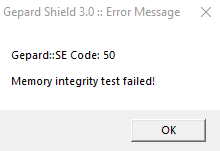Difference between revisions of "Troubleshooting"
(Created page with "== Gepard Issues == === Code: 50 Memory integrity test failed! === '''Problem''' This issue is commonly cause by in-game overlays from applications such as Mumble or Discord...") |
Njosefbeck (talk | contribs) (→Gepard Issues: Add additional issues) |
||
| (5 intermediate revisions by 3 users not shown) | |||
| Line 1: | Line 1: | ||
{{Translation Notice |pt=true }} | |||
This page covers a selection of common technical issues people have encountered. If you are experiencing an issue not covered here, you can get support from either [http://forum.titanro.net/index.php?/forum/5-pesticide-warehouse/ the support section] of the forums or the <code>#support</code> channel in the [https://discord.gg/bVFBhgQ TitanRO discord] | |||
== Gepard Issues == | == Gepard Issues == | ||
=== Code: 50 Memory integrity test failed! === | === Code: 50 or 30 Memory integrity test failed! === | ||
[[File:Memory_Integrity_Test_Failed.png|frame|none|Screenshot courtesy of @BaeJinx]] | |||
'''Problem''' | |||
This issue is commonly cause by in-game overlays from applications such as Mumble or plays.tv and can occur a few minutes after actually opening the client. | |||
Other applications that can cause this error include: | |||
* MSI Nahimic | |||
* Razer Kraken and ManOWar headsets | |||
* Sonic Studio 2 (ASUS machines) | |||
* Steel Series headsets | |||
'''Solution''' | |||
Disable any software which could be attempting to modify the client (Such as the overlays for Mumble/plays.tv). | |||
=== Error Gepard::IF === | |||
If you get this error, it means your mouse or keyboard is not being detected. | |||
=== Gepard Loader Fills Up, But Client Doesn't Load === | |||
'''Problem''' | '''Problem''' | ||
This | This usually means that your graphics settings aren't working. | ||
'''Solution''' | '''Solution''' | ||
Disable any | Open your OpenSetup.exe in the TitanRO folder and choose Direct3D HAL. | ||
=== Macro Tool Detected === | |||
Disable any AHK / macro tools that are in use on your computer to fix this issue. | |||
Latest revision as of 17:34, 6 June 2018
| Português |
This page covers a selection of common technical issues people have encountered. If you are experiencing an issue not covered here, you can get support from either the support section of the forums or the #support channel in the TitanRO discord
Gepard Issues
Code: 50 or 30 Memory integrity test failed!
Problem
This issue is commonly cause by in-game overlays from applications such as Mumble or plays.tv and can occur a few minutes after actually opening the client.
Other applications that can cause this error include:
- MSI Nahimic
- Razer Kraken and ManOWar headsets
- Sonic Studio 2 (ASUS machines)
- Steel Series headsets
Solution
Disable any software which could be attempting to modify the client (Such as the overlays for Mumble/plays.tv).
Error Gepard::IF
If you get this error, it means your mouse or keyboard is not being detected.
Gepard Loader Fills Up, But Client Doesn't Load
Problem
This usually means that your graphics settings aren't working.
Solution
Open your OpenSetup.exe in the TitanRO folder and choose Direct3D HAL.
Macro Tool Detected
Disable any AHK / macro tools that are in use on your computer to fix this issue.